Editor's review
This is a tool that will help you turn your computer to a public PC, an Internet kiosk, and still protect your machine.
You could turn your machine into a public PC Desktop, such as an Internet kiosk or a public access workstation. What that means is that, you should be able to protect all your data and applications from access by anybody and everybody yet provide access to the application you intend to offer to the public. If this is done properly you should be safe from any damage intentional or otherwise. The interface provided by the software program lets you create the accesses to the programs and browser based ones to be set up. The way this is organized is absolutely intuitive. You simply create the shortcuts of the allowed applications. That includes the allowed URLs too. This is in the work area and simple buttons like add, edit, remove lets you select, modify the programs being offered.
Settings are available through control groups listed on the left of the interface. The main groups are security and user management issues (such as controlling user, passwords, disabled keys, etc.), shortcuts & configurations and web browsing related. PC Desktop has more than one security mode. They provide the ability to specify how a user will be able to access the workstation. This may be through a user name & password authentication and/or a time based use. This would be a nice tool to set up public access in libraries, Internet cafes, information terminals and in-store kiosks. It is a possible alternative to giving kids a safe access to the net.


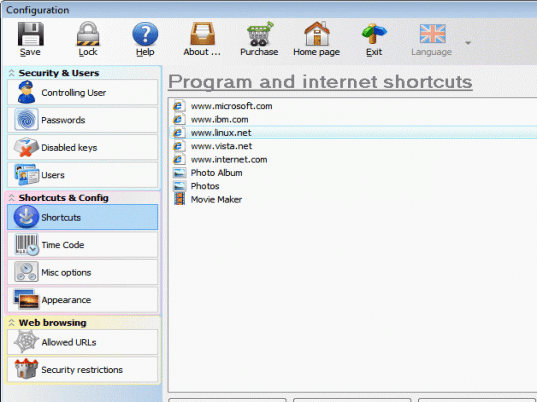
User comments